- Make sure your workspace is clean and dust-free
- Thoroughly clean your Blade Smart Glasses with a microfiber cloth (for more, see page 6 of Quick Start Guide)
Blade Prescription Lens Installation Guide
Your Blade Prescription Lens Kit includes everything you need to customize your new AR smart glasses for maximum utility and comfort. In this page you will find all the information you need to install your Blade Prescription Lenses yourself.
Please read the safety section of the user’s manual before using this product.
Need More Help?
We have a team ready to help answer questions you have about Vuzix Smart Glasses. Reach out to our support team to help answer your questions about prescription inserts installation.